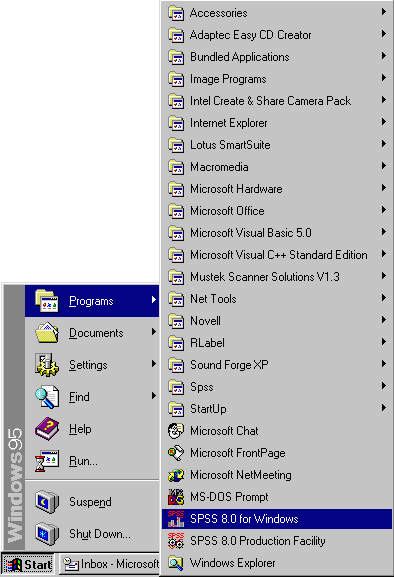Starting SPSS
![]()
This tutorial will show you how to start the SPSS software. A Lotus Screencam file of this tutorial (278 KB) is available. You must have the free Lotus Screen Cam player installed on your computer.
Your desktop and Start menu may look different from these, but the process of starting
SPSS is the same. Click on the Start button in the lower left corner of your screen.
Move the pointer to the Programs option. Move the pointer over and down and click on
SPSS 8.0 for Windows: